Swift-E-Logbook Example Screen Shots
Entry of flight data is quick and easy:
Drop down selection of registration in order of date last flown
Auto recognition of airfield, entered by ICAO, IATA or FAA code or name
Quick reversal of route for return flights and local flight buttons
Automatic calculation and split of day and night times
Quick entry of times into appropriate categories
Handling button can be set to automatically enter IFR, cross-country time, approach type, takeoffs and landings
Great circle distance and average ground speed can highlight any entry errors
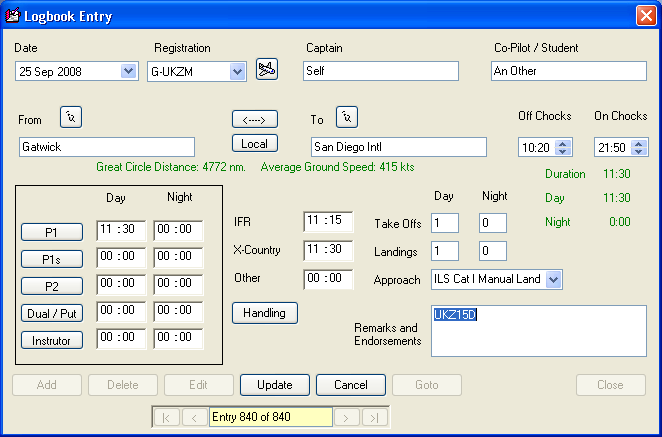
Comprehensive details of each aircraft
A picture can be associated with each aircraft registration
Aircraft details can be cloned to a new registration when adding aircraft of a similar type, great when entering a fleet of aircraft
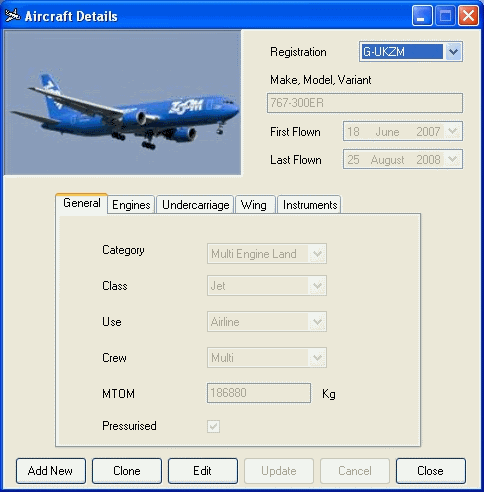
Select an airfield from over 30,000 already included in our database, or add your own
Search by ICAO, IATA, FAA codes or part of the Name
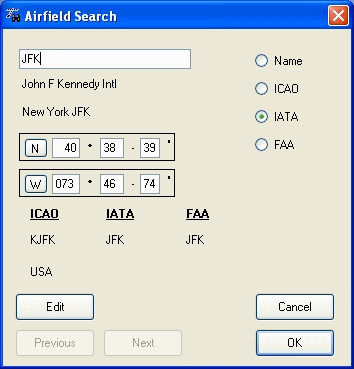
View flights a month at a time
Quick selection of the required month
See monthly and running totals
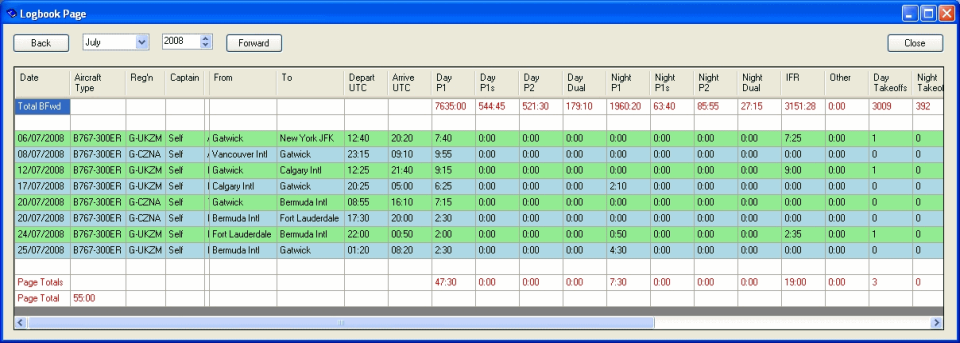
Create graphs of hours flown, approaches or take-offs and landings by time interval, aircraft type or registration
Drill down into the data - from decade to year to month or type to registration
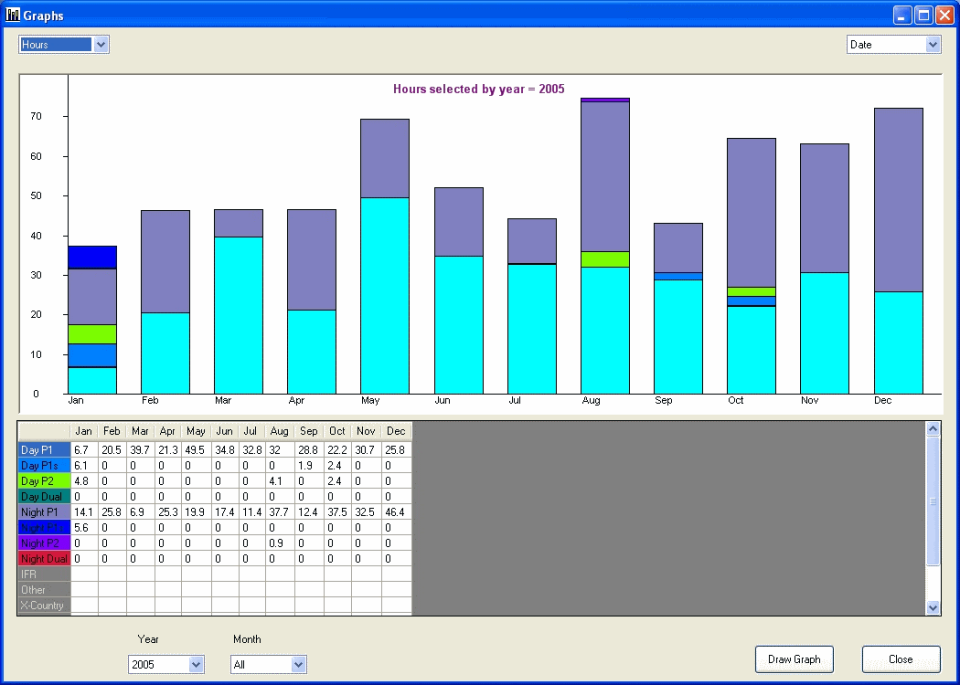
Find detailed information from your logbook, perfect for licence and employment application forms!
Customise your search results, decide which columns to include and in which order to display them
Automatically obtain the totals of numeric columns for entries meeting the selection criteria
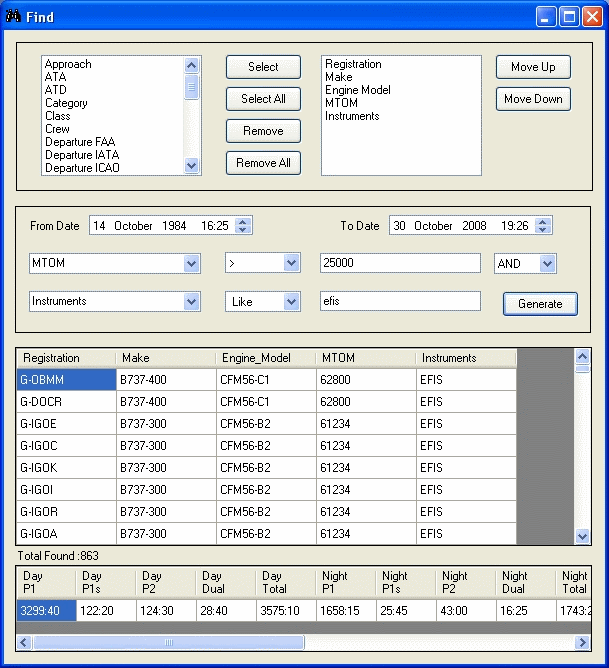
List all airfields visited and their details together with the dates of first and last visit
All columns are able to be sorted - can be used to find for example the most Northerly airfield you have visited!
The last visited date can be used to check Category 'C' airfield currency
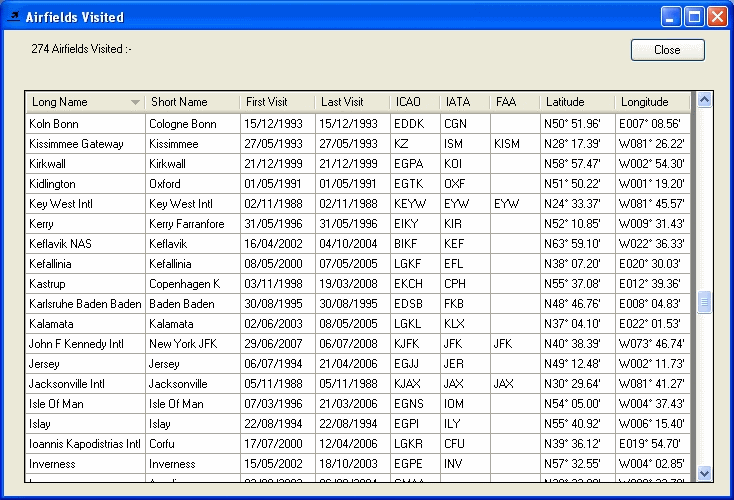
See the last date a particular aircraft or type of aircraft was flown
Useful for keeping track of your aircraft type currency
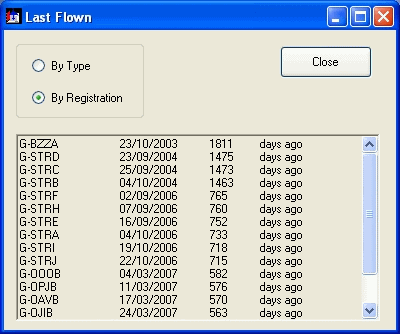
Check the sunrise or sunset time as well as twilight times for any date or location
Check in advance if a planned flight will be at night or during the day
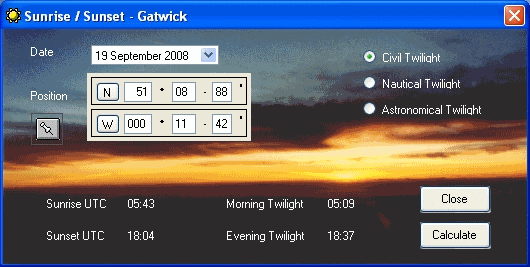
To find out more click the following links
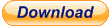 - a 30 day evaluation copy of Swift-E-Logbook
- a 30 day evaluation copy of Swift-E-Logbook
Try before you buy. We recommend you try the evaluation version of our pilots� logbook program before purchasing the full version. The evaluation version contains many of the features found in the full version and is valid for 30 days.
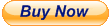 - the full version of Swift-E-Logbook
- the full version of Swift-E-Logbook
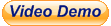 - see Swift-E-Logbook in action
- see Swift-E-Logbook in action